Teaching Tools
Popular Teaching Tools
-
KumospaceHold your next happy hour, conference, or sales meeting in a virtual space tailored for your event.
Add your own logos, furniture, music, and YouTube videos. Make it your own. -
Mote: voice notes & feedback
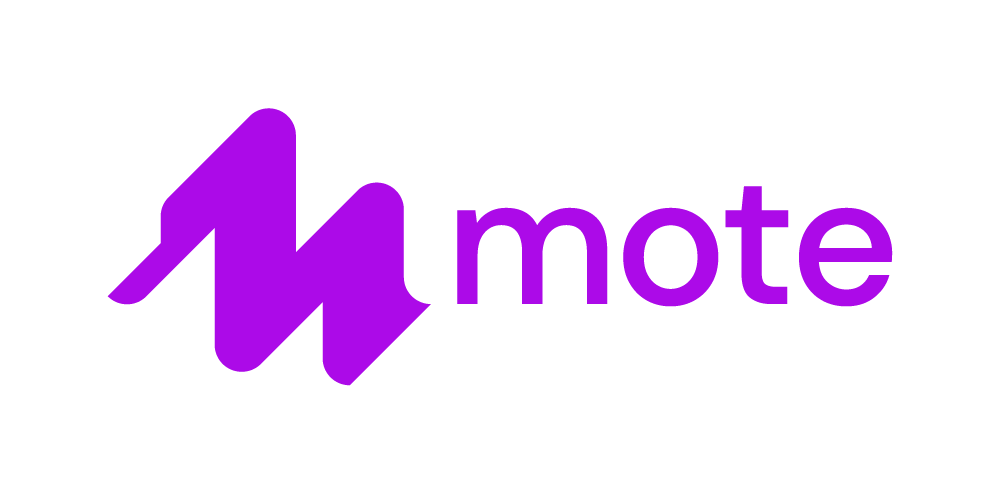 With Mote, easily add voice comments and audio content to documents, assignments, emails and forms. Mote is integrated into Google Docs, Drive, Slides, Sheets, Forms, Classroom and Gmail - for easy recording and playback.
With Mote, easily add voice comments and audio content to documents, assignments, emails and forms. Mote is integrated into Google Docs, Drive, Slides, Sheets, Forms, Classroom and Gmail - for easy recording and playback. -
Parlay
 Parlay is an instructional technology platform that makes it easy for teachers to facilitate, measure, and assess student-driven discussions – in person and online.
Parlay is an instructional technology platform that makes it easy for teachers to facilitate, measure, and assess student-driven discussions – in person and online. -
Quizlet
 Help every student confidently learn anything, no matter what they’re striving to achieve. Using Quizlet’s free study sets, study modes and in-class game, you can instantly create a more engaged classroom.
Help every student confidently learn anything, no matter what they’re striving to achieve. Using Quizlet’s free study sets, study modes and in-class game, you can instantly create a more engaged classroom. -
Remind
 Remind is a communication platform that helps every student succeed. Whether you're in the classroom, at home, or anywhere in between, Remind makes it easy to stay connected to your school community. * Communicate in real time—on any device and keep personal contact information private.
Remind is a communication platform that helps every student succeed. Whether you're in the classroom, at home, or anywhere in between, Remind makes it easy to stay connected to your school community. * Communicate in real time—on any device and keep personal contact information private. -
SlackSlack is a channel-based messaging platform built to meet the needs of your college or university classroom. Slack allows instructors and students to work together to share, discuss and deeply engage with learning. Slack channels replace the use of email communication throughout your course.
Google Apps in your CUC Google Workspace
There are a variety of apps in your CUC Google Workspace account that can easily be used to enhance student engagement and creativity in both online and in-person courses. Please see this recorded presentation on how some of these apps may be used in your courses.
- Google Slides and Jamboard: Share a Google Slides or Jamboard document with your students and have them collaborate in groups to share their insights.
- Google Sites: Have students create their own website as a final project, or to post a blog throughout to keep track of their learning in the course.
- Google Earth: Bring the subject to life by visiting areas across the world with street-level views.
Students can create their own podcasts as an assignment or a final project. It might include discussion of academic research, combined with interviews with people related to their topic for example. Students can either collaborate in conversation on a podcast, or go it alone. There are free online products that make it easy to record and edit a podcast which can then be uploaded to Spotify or any other platform:
Coming Soon!
What tool?
Feeling overwhelmed?
Don't worry! The "instructor tool finder" wheel has already been invented! Look at the resources below for locating the best tool for your course and environment:
-
McGill Teaching and Learning TechnologiesTeaching and Learning Services supports instructors, Teaching Assistants, and staff in the effective use of educational technologies through individual consultations and custom workshops. We also pilot and select new tools to enhance current offerings available to instructors, TAs, and students. Explore the categories to find tools that can support your teaching in everything from course planning to student assessment.
-
Indiana University Teaching IUTeaching.IU connects instructors to university-wide resources and communities of educators across IU. The vision of the site is to gather and curate a wide array of teaching resources, seamlessly integrated and available to all instructors. This ongoing effort is led by the Faculty Academy on Excellence in Teaching (FACET) in collaboration with University Information Technology Services (UITS), campus teaching centers...and most significantly you.